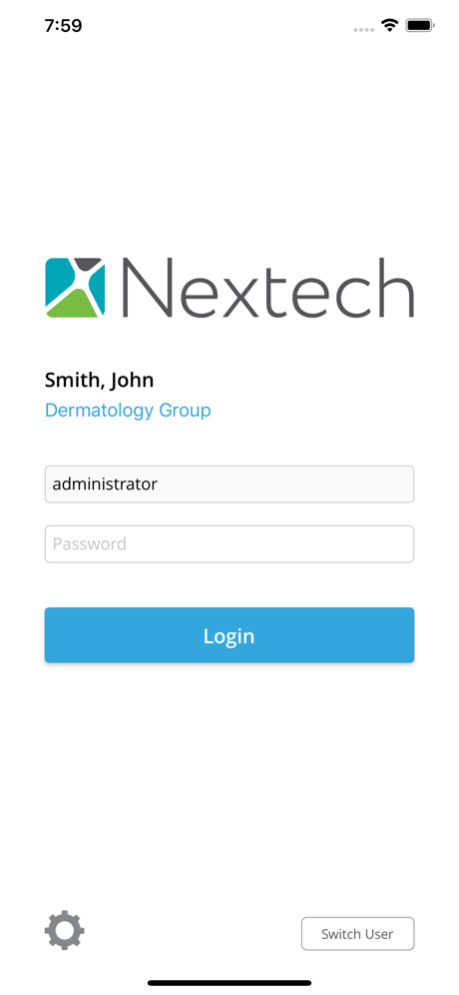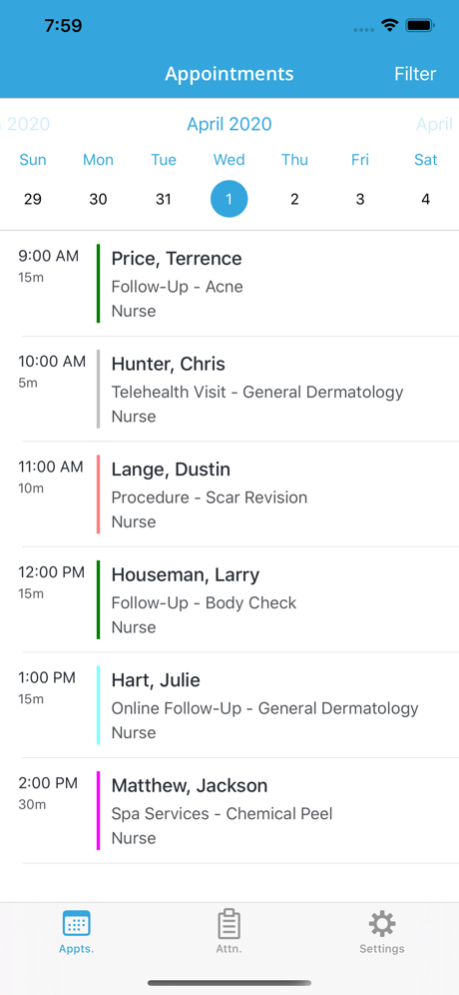Version History
Here you can find the changelog of Nextech since it was posted on our website on 2021-12-16.
The latest version is 2.8.6 and it was updated on soft112.com on 22 April, 2024.
See below the changes in each version:
version 2.8.6
posted on 2024-04-16
Apr 16, 2024
Version 2.8.6
• Fixed memory leaks that would cause white photos for some patients.
• For background photo uploads, the user who originally took the photo will be listed, even if another user retried the upload at a later time.
• Fixed an issue in the chart re-write that would cause the application to close after selecting items in the visit findings table.
version 2.8.5
posted on 2024-03-18
Mar 18, 2024
Version 2.8.5
• Audit event added when a user views the Labs Needing Attention (Requires 18.1 and iPad 2.8.5)
• Auditing event for Direct Message inbox viewed and marking messages as read, unread and deleted from both the iPad and Desktop. (Requires 18.1 and 2.8.5)
• Auditing event added when users view the EMNs Needing Attention area, if the filters are modified, and when To-Dos/Tasks Needing Attention is viewed. (Requires 18.1 and iPad 2.8.5)
• Users will be able to delete locally stored photos from the iPad that are no longer needed. (18.1 and iPad 2.8.5)
version 2.8.4
posted on 2024-02-29
Feb 29, 2024
Version 2.8.4
• Audit event added for documents or photos viewed on the iPhone or iPad. (Requires iPad 2.8.4 and Select/NexCloud 18.1 or higher)
• Audit event added for patient search on iPhone or iPad under Auditing -> Misc. (Requires iPad 2.8.4 and Select/NexCloud 18.1)
• Audit event added for labs printed or shared from the iPad/iPhone (Requires iPad 2.8.4 and Select/NexCloud 18.1)
• Audit event added for photos or documents printed or shared from the iPad or iPhone. (Requires iPad 2.8.4 and 18.1)
• Fixed a memory leak that could sometimes cause white photos.
version 2.8.3
posted on 2024-02-09
Feb 9, 2024
Version 2.8.3
• Fixed an issue that caused the app to crash after taking photos.
• Auditing event added for Photo Notes modified on the iPad or iPhone under Audit -> Patient. (Requires iPad 2.8.3 and Select/NexCloud 18.1)
• Fixed an issue where the Print Preview would have overlapping images and text when exporting an EMN to PDF.
• Fixed an issue where deleted EMNs from the iPad or iPhone wouldn't show in the audit history.
version 2.8.2
posted on 2024-01-22
Jan 22, 2024
Version 2.8.2
• Fixed an issue where auditing on which patients were viewed with the iPad or iPhone wasn't captured.
version 2.8.1
posted on 2024-01-18
Jan 18, 2024
Version 2.8.1
• Fixed an issue where the filter in the Room Manager would cause the app to crash due to an iOS 17 update
version 2.8.0
posted on 2023-12-11
Dec 11, 2023
Version 2.8.0
• Fixed an issue where the app would crash when utilizing the codes topic within a note
• Fixed an issue where NexSpeak would crash while resuming or leaving the app
version 2.7.9
posted on 2023-11-20
Nov 20, 2023
Version 2.7.9
• Fixed an issue where the app would crash when adding charges to an EMN
• Optimized how photos were cached to enhance memory usage
• Fixed an issue where the notes category filter would result in a crash on the patient dashboard
version 2.7.8
posted on 2023-10-30
Oct 30, 2023
Version 2.7.8
• Fixed an issue where photos taken within the chart re-write wouldn't save in the EMN if the user navigated away from the item too quickly.
• Users are able to retry failed photo uploads where the iPad never received a failed response back from the server.
• Users will be presented with a prompt to retry any requests made when receiving a "1009 - The internet connection appears to be offline". This will allow users a chance to retry anything in progress when moving across access points, or during unstable internet connections.
version 2.7.7
posted on 2023-10-13
Oct 13, 2023
Version 2.7.7
• Fixed a memory leak issue when viewing the codes topic that could cause the iPad to crash.
• Fixed an issue on the patient dashboard that caused memory leaks that would cause the iPad to crash.
• Enhanced the appointments list on the user dashboard resolving recurring issues of instability and crashes.
• Fixed an issue where camera can become unusable when previous photo uploads finish while the camera is presented
• Fixed an issue where data would be lost in tables in the chart re-write.
• Fixed an issue where NexSpeak becomes unusable after dismissing the login screen.
• Enhanced user notifications when requests are being automatically retried because of connection issues, notifying the user that the app didn't freeze, the requests are taking longer.
version 2.7.6
posted on 2023-09-26
Sep 26, 2023
Version 2.7.6
• This update includes minor improvements and performance enhancements
version 2.7.5
posted on 2023-09-05
Sep 5, 2023
Version 2.7.5
• Fixed an issue where users were not being notified if a photo had failed to upload.
• Fixed an issue where a feature flag was not being respected upon the first app launch.
version 2.7.4
posted on 2023-08-10
Aug 10, 2023
Version 2.7.4
• This update includes minor improvements and performance enhancements
version 2.7.3
posted on 2023-07-24
Jul 24, 2023
Version 2.7.3
• This update includes minor improvements and performance enhancements
version 2.7.2
posted on 2023-07-03
Jul 3, 2023
Version 2.7.2
• [iPad/P+] EMNs Needing Attention now displays an icon noting if the charges were sent to Practice+. Users are also able to filter EMNs by no charges, charges not sent, and charges sent.
• Fixed an issue where the Quote icon would display on the iPad without the quotes license.
version 2.7.1
posted on 2023-06-13
Jun 13, 2023
Version 2.7.1
• Enhancements to auditing for charge codes sent from iPad to P+. Fixed an issue where the Charges toggle would only be highlighted red when changes were made during that editing session. Now, if the user modifies codes, leaves the EMN and navigates back, the toggle will remain red.
version 2.7.0
posted on 2023-06-01
Jun 1, 2023
Version 2.7.0
• Fixed an issue where costs were being hidden for non iPad/P+ clients.
• Fixed an issue where users would get an error on the patient dashboard relating to Note categories.
• Updated Nuance Speechkit to the latest SDK for backend updates.
• 3D images are visible in the EMN summary for the Chart Re-Write
• Improvements to the 3D Snapshots in the Chart Re-Write.
• [iPad/P+] Patient Alerts create in P+ with the category "EHR" will be visible on the iPad.
• Users are now able to view, add and edit snapshots for 3D images in the new chart Re-Write.
• [iPhone] The To-do icon is now a quick action to add To-Dos, and incomplete To-Dos can now be accessed from the To-Dos menu below.
• Fixed an issue where the Payment Device ID was not being sent from the iPad for Nextech Payments.
• Users are able to zoom in and out on 2D images and 3D images even if an EMN is locked in the Chart Re-Write.
version 2.6.8
posted on 2023-03-27
Mar 27, 2023
Version 2.6.8
• Fixed an issue where the complete button was missing from To-Dos on the Patient Dashboard.
• Modifiers and quantity of codes if greater than one will be displayed on the EMN Preview and on the EMN print preview from the iPad in the following format. Code (mod: xx, xx, xx, xx) (qty: xxx) - Description
• [iPad/P+] Responsibility is no longer displayed in the coding section, as the information does not get sent to Practice+
• [iPad/P+] The cost of charges has been hidden on the iPad, because any adjustments are not sent to Practice+. All price management should be completed in Practice+.
version 2.5.9
posted on 2022-07-12
Jul 12, 2022 Version 2.5.9
• [iPhone] Fixed EMNs Needing Attention to update all views after signing.
• [iPad] Fixed a memory crash that was caused by loading the full image quality instead of thumbnails when navigating to the patient dashboard.
• [iPad] Fixed an issue with free text fields not saving appropriately in the Chart Re-Write.
• [iPad] Fixed an issue where the “Add New Results” button was hidden because of the header color.
version 2.5.8
posted on 2022-05-10
May 10, 2022 Version 2.5.8
• [iPad & iPhone] Telehealth Chat - Made necessary changes to support continued usage of Telehealth Chat on both iPad and iPhone Apps. Please ensure you have updated to 2.5.8 or later prior to July 1, 2022.
• [iPad] We've fixed some navigation issues some customers experienced when documenting in the iPad Charting Re-Write.
version 2.5.7
posted on 2022-03-23
Mar 23, 2022 Version 2.5.7
[iPad] The all new iPad Charting Redesign is now available! This will take your iPad Charting to the next level with updates through-out the EMN Charting. Please see the webinar and documentation to learn how to turn it on and much more!
version 2.5.5
posted on 2022-02-23
Feb 23, 2022
Version 2.5.5
• This update includes minor improvements and performance enhancements
version 2.5.4
posted on 2022-02-10
Feb 10, 2022 Version 2.5.4
• This update includes minor improvements and performance enhancements
version 2.5.3
posted on 2022-01-26
Jan 26, 2022 Version 2.5.3
[iPad Nextech Payments] We added support for the new Stripe Reader M2 device to run Nextech Payments on the iPad.
version 2.5.1
posted on 2022-01-04
Jan 4, 2022 Version 2.5.1
[iPad Nextech Payments] This version includes an enhancement for Nextech Payment Devices. Users should see a more stable connection between the Chipper devices and the iPad App. After this update, connecting to the Chipper device will do a one-time required firmware upgrade. This will be longer than usual and may take up to 5-10 minutes.
version 2.5.0
posted on 2021-12-01
Dec 1, 2021 Version 2.5.0
* This update includes minor improvements and performance enhancements